线程库pthread(1)
线程
这部分APUE没有详细介绍,资料来自网络
线程生命周期
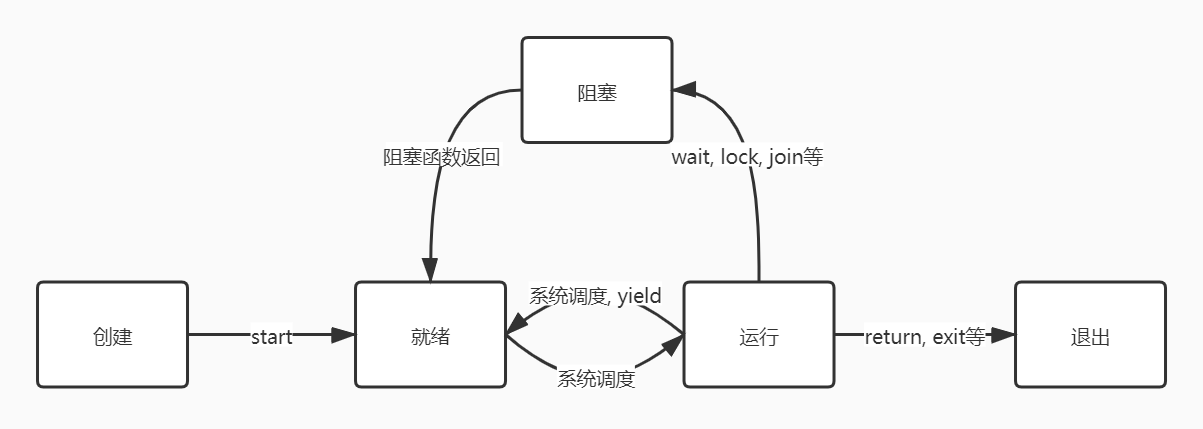
进程,线程,协程
进程是资源分配的最小单位,例如全局变量、代码段、堆、栈等。
线程是系统调度的最小单位,线程之间共享进程的资源。
协程可以理解为用户层的线程,其调度不由操作系统进行而由用户应用进行,相比线程更加轻量。
pthread使用
编译使用了pthread的程序时,需要输入cc -pthread xxx.c
pthread_t
线程标识符,linux上实现为unsigned long,可以直接打印
pthread_create
创建一个线程,立即开始执行,参数分别为:
- 线程id
- 线程属性
- 任务函数
- 函数参数,可以传入结构体表示多个参数
1
2int pthread_create(pthread_t *thread, const pthread_attr_t *attr,
void *(*start_routine) (void *), void *arg);pthread_exit
正常退出线程,也可以在线程里返回以终止线程1
void pthread_exit(void *retval);
线程同步机制
pthread_mutex_t
互斥锁,只能有一个线程获得互斥锁,若获取不到lock将阻塞,trylock返回EBUSY1
2
3
4
5
6
7
8
9int pthread_mutex_init(pthread_mutex_t *restrict mutex,
const pthread_mutexattr_t *restrict attr);
// 如果不用堆内存,可以这样初始化
pthread_mutex_t mutex = PTHREAD_MUTEX_INITIALIZER;
int pthread_mutex_lock(pthread_mutex_t *mutex);
int pthread_mutex_trylock(pthread_mutex_t *mutex);
int pthread_mutex_unlock(pthread_mutex_t *mutex);
pthread_rwlock_t
读写锁,读写之间互斥,写之间互斥,读之间不互斥。也有trylock 版本
1 | int pthread_rwlock_init(pthread_rwlock_t *restrict rwlock, |
pthread_cond_t
条件变量,有点类似进程控制中的sigsuspend,等待特定信号到达后继续运行。发送信号可以单播也可以广播
1 | int pthread_cond_init(pthread_cond_t *restrict cond, |
条件变量需要用mutex保护,一个模板写法:
1 | // 全局mutex,用于同步各线程,保护条件 |
这是一个等待条件的线程的模板,当线程发现还没轮到它运行,会挂起,直到有一个其他线程发出了pthread_cond_signal(&cond),并且mutex可以获取,线程才能从pthread_cond_wait返回。
这种方式避免了使用自旋锁。若使用自旋锁,CPU会因为重复判断条件而一直处于高负荷状态,对系统整体效率影响很大。
pthread_barrier_t
屏障,必须在指定个数线程到达屏障后,这些线程才能继续运行,count表示线程数
注意,屏障可以重复使用,每次都会等待count个线程到达后放行,不需要重复初始化
1 | int pthread_barrier_init(pthread_barrier_t *restrict barrier, |